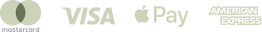We are excited to show you how easy it is to purchase your first challenge and start your trading path. All you must do is follow the below steps:
- Select the account size that best suits your requirements by clicking on the “New Challenge” button. You can choose between apexpropfirm 25K, 50K, 100K, 200K.
- Before moving on to the order preview, make sure to review the challenge conditions.
- Select the payment option of your preference: Bitcoin (BTC), Ethereum (ETH), Tether (USDT) and USDC Coin (USDC).
- Click on the “Proceed to Payment” button.
- Transfer funds from your third-party wallet provider by scanning the QR code or copying manually the cryptocurrency address.
- Once your payment has been confirmed, you will get an email with your login credentials. If you cannot find the email, please check your spam and promotion folders.
Well done! Now you are ready to register right away. Your challenge account will be available under the “Challenge Accounts” tab.
Buy your first Challenge today and start building your own Apex!